Towards sustainable mobility in 7 steps
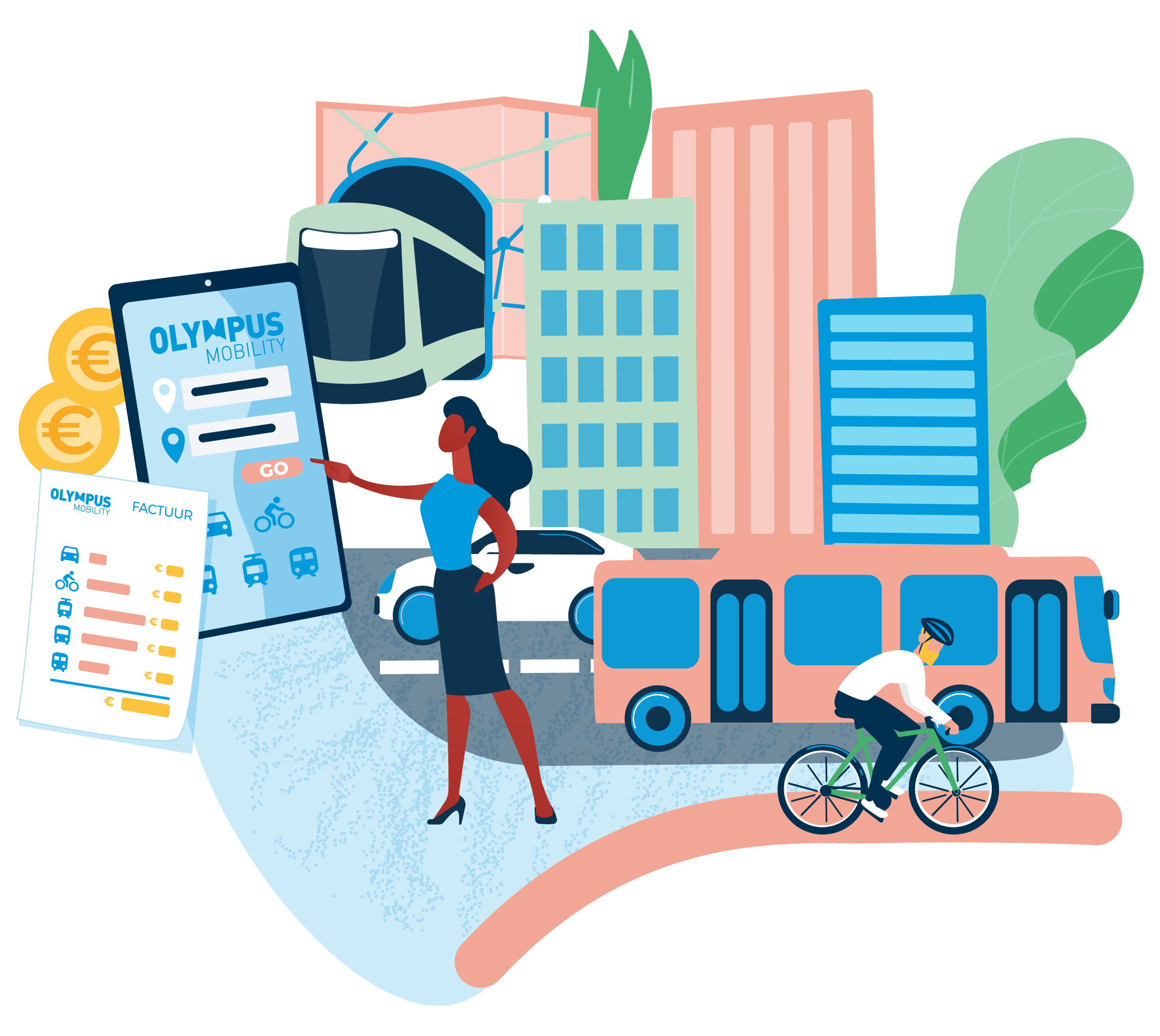
Explore our platform together with one of our mobility experts Bert or Jonathan. Get an answer to all your questions.

Go to the online order module and fill in your company details. After confirmation, you will receive your login details for the Olympus Mobile Management Portal and a manual.
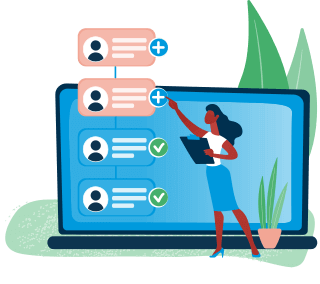
Login to the management portal and create accounts for your employees. When that is done, your employees will automatically receive a confirmation email with instructions, a download link for the app and login details. Unique PIN codes are sent to employees by text message.

A limited monthly or annual budget can be allocated to each employee within the ‘Business Budget’, ‘Commuting Budget’, ‘Flex Budget’ or the ‘Mobility Budget‘ formula. Each employee is also given the opportunity to add a private budget to the Olympus app to cover private trips with their own means.
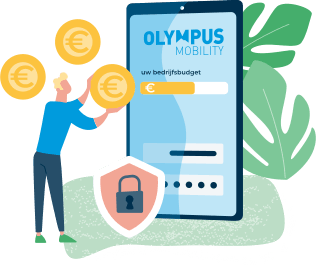
Before your employees can get started with the Olympus app, you also need to set up a business budget by depositing funds into our account. You can also set a lower limit for this business budget. If your budget drops below this amount, you will automatically receive an invitation to top up the business budget.Funds can be added in two ways: through a bank transfer or through the app itself. The first payment is considered an advance payment on your invoice. Note: only administrators are allowed to supplement budgets. Ensure therefore that everyone is assigned an appropriate role.
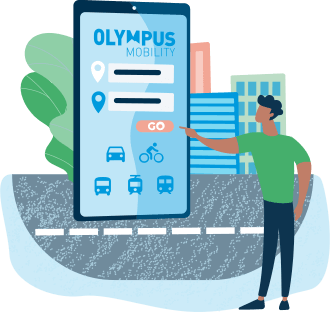
Once your employees have downloaded the app and funds are available on their account, they can purchase digital transport and parking tickets. The amount is automatically deducted from your business budget with every purchase. As long as the budget has not been completely spent and your employees have not reached their personal limit, they can continue to place orders.
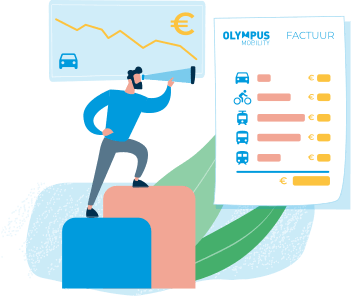
Every month you will receive one invoice with an overview of the mobility history, VAT amounts and service costs. You can also easily consult reports through the management portal and add employees, adjust budgets or assign new roles.
Ready for the mobility policy of the future?
Book a demoDo you want to stay informed about the latest evolutions in mobility?
Then subscribe to our newsletter.
